Nom nom! Yummy new Mini Moo cards all cooked up & ready to serve! Featuring Reed & Barton 1800 flatware & my Kitchen Aid stove!
Moo is having their 4th anniversary...and they've got a gift for those of you who haven't tried it yet. I've already blogged about my love of the Moo Mini cards - I've shown these for Inspiration
And Business Cards for myself and our Geek Tribe!
But now I can reveal a special deal that will get you 10% of your order!
Share the code 282Y68 with your friends new to MOO10% discount until Thursday 30th September.
 My next set of MOO cards are going to have a QR code on the front and the back. I've blogged about QR codes and mobile library apps before....but now I want my own! Want to make your own QR code? Go to the QR Code Generator and you can code: Download a free barcode reader onto your smart phone and try it out! Scan this picture...can you discover what I coded!?
My next set of MOO cards are going to have a QR code on the front and the back. I've blogged about QR codes and mobile library apps before....but now I want my own! Want to make your own QR code? Go to the QR Code Generator and you can code: Download a free barcode reader onto your smart phone and try it out! Scan this picture...can you discover what I coded!?I've also been asked for graphic design tips...so here are a few. Below I took the MOO business card template - then using Photoshop I dumped a bucket of black inside to create this template - still showing the green safe lines and the red caution lines.
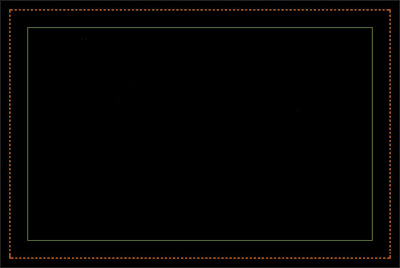
Then I created my look with my text and picture...and the last thing I did was to create a black rectangle shape that I layered behind....I'm also letting the pic "bleed" on the right so wherever the card is cut....I'll get a really cool "to the edge" graphic. I used to use this a lot when I worked in advertising for Baltimore Magazine. (a long time ago!)
The finished look:
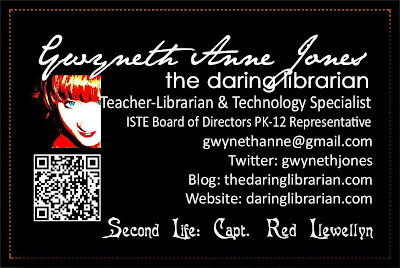
so..now I'm gonna go back to my older posts and add these badges...to show my Moo love! Hope you get your discount! And no, they don't give me any kickbacks...I wish! LOL
Inspiration Blog Posting
Tuesday, June 8, 2010
Design Tip Blog Posting
Saturday, May 29, 2010
I'd also say today's post included some tips, too!
So...dear readers...would you like more design tips with Photoshop screen shots? Let me know!
Comments
Post a Comment