It's been a while since I've added to my Comic Tutorial Collection - not surprising since September & October are always a busy time for teachers, right? But I was asked several times recently not WHAT WAS A QR CODE...like my previous Comic Tutorial explained (below) ...but exactly HOW to CREATE A QR CODE! So, here's a new comic tutorial that shows you how, in three easy steps, by copying & pasting a URL and using Goo.gl URL Shortener & QR Code Monkey how to save that created QR CODE graphic (.PNG format) and using it in a document or graphic, it's easy! With the AMAZING BONUS feature of aggregated data on that code! (see below)
QR CODE UPDATE! - 7/27/2014
Bitly doesn't do this anymore! [sad face] but Google URL shortener, does! YAY! Also, my fav QR Code creator right now for jazzy QR Codes is QR Code Monkey!
This is the coolest thing ever! Google saves the the statistics on that code I think for a year. How many times it was scanned & clicked, which country, which days, via which social media sharing format like Tweets, Shares, and Likes, and more! Done!

Included in the comic are optional directions for creating a Text Message using QRCodeMonkey!. Here's an example of one that was sent to me from one of my awesome 8th grade Tech Team kids, Kasim! My kids rock!

But Mrs. Jones? Why is it that all kids think teachers are married? AS IF! LOL My dearly departed four ex husbands would tell you I'm darn difficult to get down the aisle! (heh heh kidding. Vegas.)
For those of you new to my blog here's my other tutorial on QR Codes. Click the image to get a variety of sizes for download.QR CODE UPDATE! - 7/27/2014
Bitly doesn't do this anymore! [sad face] but Google URL shortener, does! YAY! Also, my fav QR Code creator right now for jazzy QR Codes is QR Code Monkey!
This is the coolest thing ever! Google saves the the statistics on that code I think for a year. How many times it was scanned & clicked, which country, which days, via which social media sharing format like Tweets, Shares, and Likes, and more! Done!
Included in the comic are optional directions for creating a Text Message using QRCodeMonkey!. Here's an example of one that was sent to me from one of my awesome 8th grade Tech Team kids, Kasim! My kids rock!
But Mrs. Jones? Why is it that all kids think teachers are married? AS IF! LOL My dearly departed four ex husbands would tell you I'm darn difficult to get down the aisle! (heh heh kidding. Vegas.)
Want to know how I make these lovely Comic Infographics? Well, of course I've blogged about it! Creating a Comic Life! Naturally, it's Creative Commons!
Creative Commons...
It's not just a license,
It's a way of life!
I was SO thrilled, honored, & excited to see that Creative Commons works when I got the following Tweet.
" @ghartman Gina Hartman to @gwynethjones Wow...your QR Code tutorial is hanging in St. Louis Science Center (in tech section) yfrog.com/h3v7hrij "What the What!?? Like, OMG!
That is SO cool! I love Science! Museums! (Thanks to Thomas Dolby I am incapable of saying or writing the word Science without an evident exclamation mark!) I contacted the museum to thank them for featuring my comic in their exhibit and they were very enthusiastic & kind!
Snag the whole collection - again...did I mention that they're all Creative Commons?! LOL
Beautiful QR Codes In My Urban Decay!
"A mirrored compact of 16 eye shadows, including 10 new shades and "QR" codes that let you use your phone to access Urban Decay's exclusive how-to videos.
What it does:
This much-awaited collection of 16 eye shadows includes never-boring neutrals, provocative hits of shimmer and vibrant hues, as well as a Book of Shadows first—a portable speaker and how-to videos that reveal Urban Decay's five newest looks. All you need is a phone with a camera and a web browser to scan their QR (quick response) codes and instantly download videos. Pick your look, scan the corresponding QR code, plug your smart phone into the speaker, and drop your phone in the cradle. Then, open the drawer of shadows and recreate the look right along with the how-to video. This kit also include a 24/7 Waterproof Liquid Eyeliner, a travel-size Eyeshadow Primer Potion, and a travel-size Supercurl Curling Mascara."Oh What FUN!
Can't find what you're looking for? Search the blog!
(heck, I do it all the time to quickly find stuffs!)
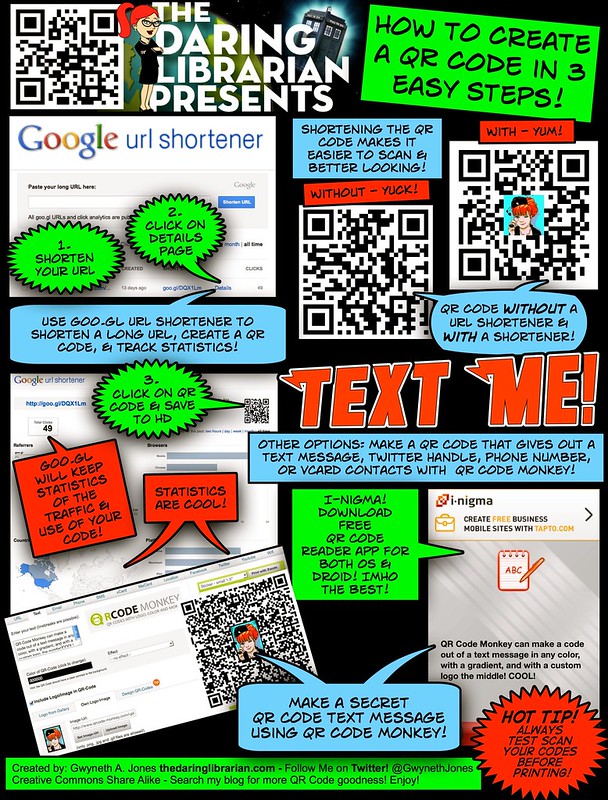
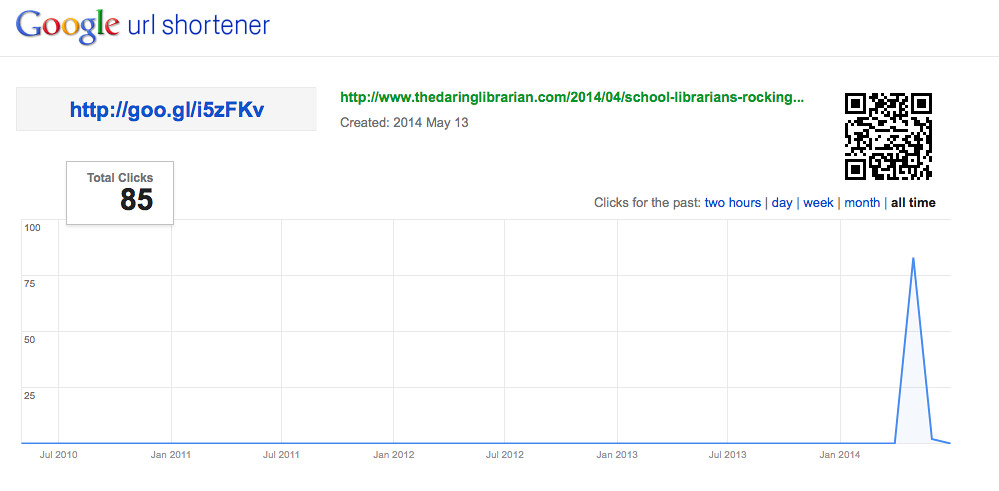
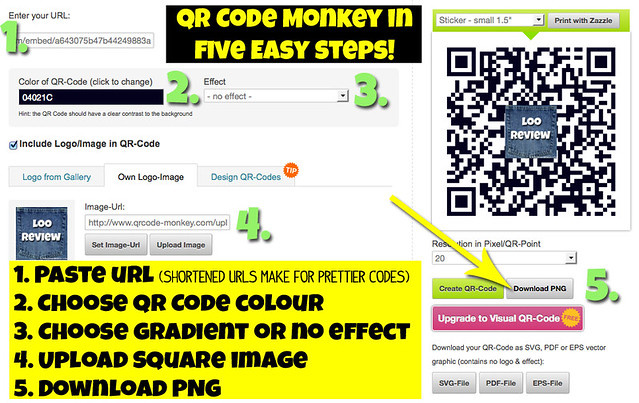
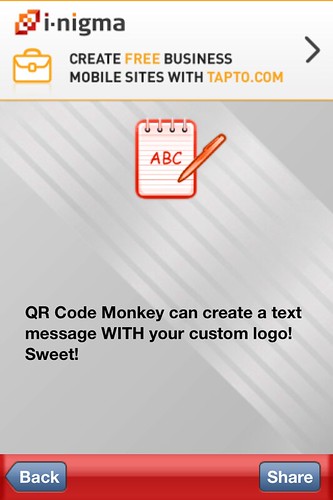
Comments
Post a Comment