Last year Micromax Launched Micromax Canvas Fire A104 , with Android 4.4.2 Kitkat os . Micromax Canvas Fire features a 4.5 inch display and comes with 0.3 mp front and 5 mp rear camera . Micromax Canvas Fire has 1 GB RAM and 4 GB ROM .
Micromax Canvas Fire A104 users can now update their Smartphone to Android 5.0 Lollipop Themed Custom Rom , which exactly looks and feels like Android 5.0 Lollipop .
Here are some Screenshots of Lollipop Rom for Canvas Fire A104 -
How to Install Android 5.0 Lollipop Custom Rom on Canvas Fire A104 -
Step 1. Download the Android 5.0 Lollipop Rom from below .
Step 2. Boot to Custom Recovery mode .
Step 3. Clear data , Clear Cache .
Step 4. Select Install Zip from Sdcard and choose the Lollipop Rom , you downloaded by following Step 1.
Step 5. Reboot your device .
Downloads -
Android 5.0 Lollipop for A104 - Download Here
Hows the update , Share with us by commenting below -
Micromax Canvas Fire A104 users can now update their Smartphone to Android 5.0 Lollipop Themed Custom Rom , which exactly looks and feels like Android 5.0 Lollipop .
Here are some Screenshots of Lollipop Rom for Canvas Fire A104 -
How to Install Android 5.0 Lollipop Custom Rom on Canvas Fire A104 -
Step 1. Download the Android 5.0 Lollipop Rom from below .
Step 2. Boot to Custom Recovery mode .
Step 3. Clear data , Clear Cache .
Step 4. Select Install Zip from Sdcard and choose the Lollipop Rom , you downloaded by following Step 1.
Step 5. Reboot your device .
Downloads -
Android 5.0 Lollipop for A104 - Download Here
Hows the update , Share with us by commenting below -
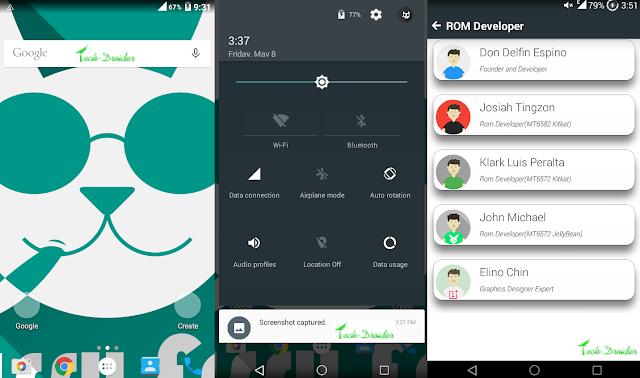
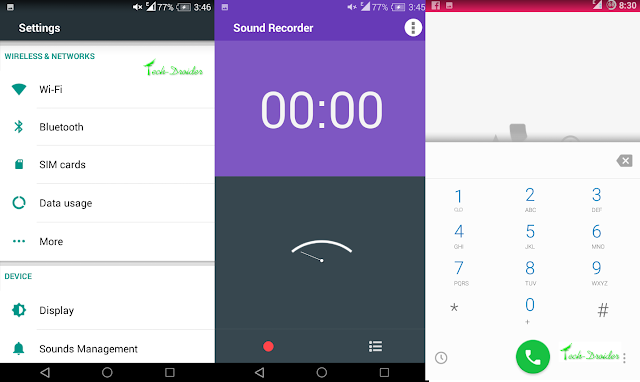
Comments
Post a Comment