Micromax Unite 2 recently got Android 5.0 Lollipop update , You can follow This Guide to update . Shiva Sai ( Unite 2 Developer ) , Developed a Android 6.0 Marshmallow Themed rom for Micromax Unite 2 .
Screenshots -
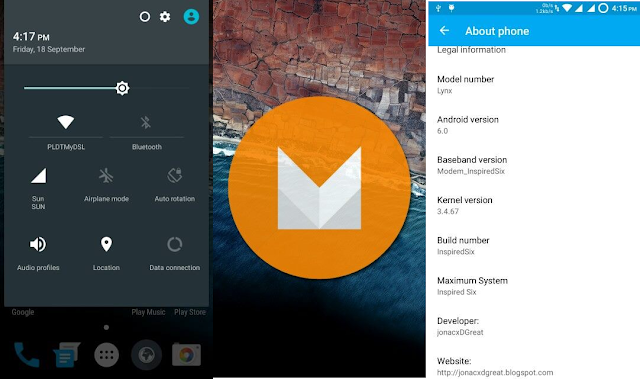
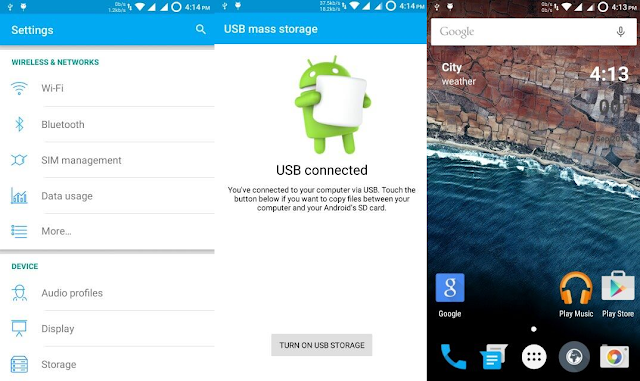
Note - This Rom is based on Android 5.0.2 Lollipop , It is not actual Android 6.0 Marshmallow Rom .
Step 1. Download Android 6.0 Marshmallow Custom Rom and Keyboard fix zip from below .
Step 2. Place The Rom in your sdcard .
Step 3. Go to recovery mode and Clear data and Clear cache .
Step 4. Select Install Zip from sdcard and select the zip you downloaded following Step 1.
Step 5. Flash both the zip from sdcard .
Step 5. Flash both the zip from sdcard .
Step 6. Re-Boot your Micromax Unite 2 .
Downloads -
Comments
Post a Comment