Android 5.1.1 Lollipop is now finally available for YU Yureka . The new update will Install Cyanogenmod OS 12.1 on your Yureka Smartphone .
The update is rolling out in phases and will be available to every Yureka users soon .
Also Read - YU Devices that are going to get Android 5.1.1 .
Although Users can manually update Yureka to Android 5.1.1 , the update zip is available to download , and users can install it without rooting , or unlocking bootloader .
Screenshots -
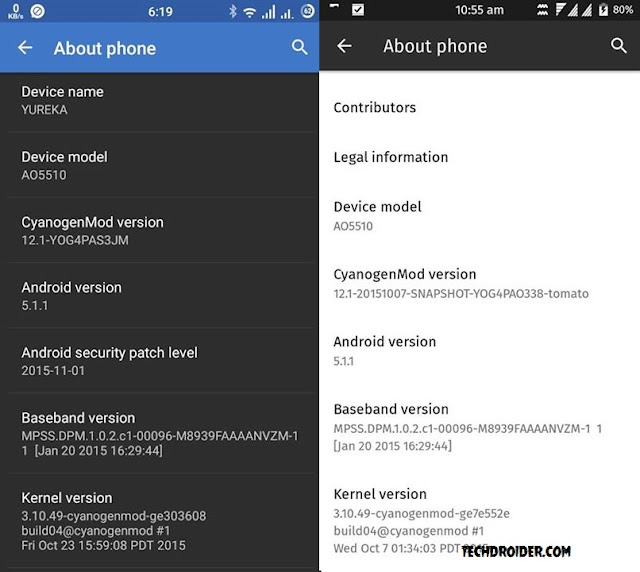
How to Install Android 5.1.1 Cm12.1 on YU Yureka -
Step 1.Download the update zip from - Here ( Link Updated )
Step 2. Boot to Stock recovery mode .
Step 3. Select Install update zip from Sdcard and flash the zip you downloaded following Step 1.
Note - Cyanogemod 12.1 and Cyanogen OS are same , So don't get confused !
Feel free to comment below , if you are facing any problem or want to give review about the update !
The update is rolling out in phases and will be available to every Yureka users soon .
Also Read - YU Devices that are going to get Android 5.1.1 .
Although Users can manually update Yureka to Android 5.1.1 , the update zip is available to download , and users can install it without rooting , or unlocking bootloader .
Screenshots -
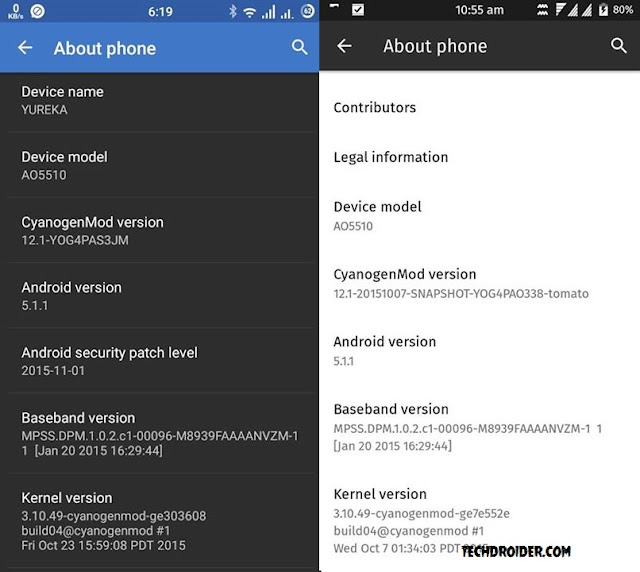
How to Install Android 5.1.1 Cm12.1 on YU Yureka -
Step 1.Download the update zip from - Here ( Link Updated )
Step 2. Boot to Stock recovery mode .
Step 3. Select Install update zip from Sdcard and flash the zip you downloaded following Step 1.
Note - Cyanogemod 12.1 and Cyanogen OS are same , So don't get confused !
Feel free to comment below , if you are facing any problem or want to give review about the update !
Comments
Post a Comment