December 3, 2015
Google released today a new interesting feature that allows you to ‘star and bookmark images directly from Google’s image search in your mobile browser.’ The process is very simple: once you conduct your Google Image search and find the one you like, select it and tap star. Next time you access your search page you will be able to see starred items without any further searching.
More importantly, you can organize your saved images into folders. ‘ to add an image to a folder of similar items, tap the pencil shaped edit icon. Create a grouping such as “haircuts for the winter” or “snowman ideas” and your image will be added to a folder with similar ones.’
This new feature is only available on both iOS and Android. You are also required to be logged in your browser using your current Google account to be able to use this new search functionality.
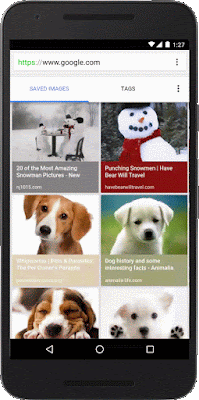
Comments
Post a Comment