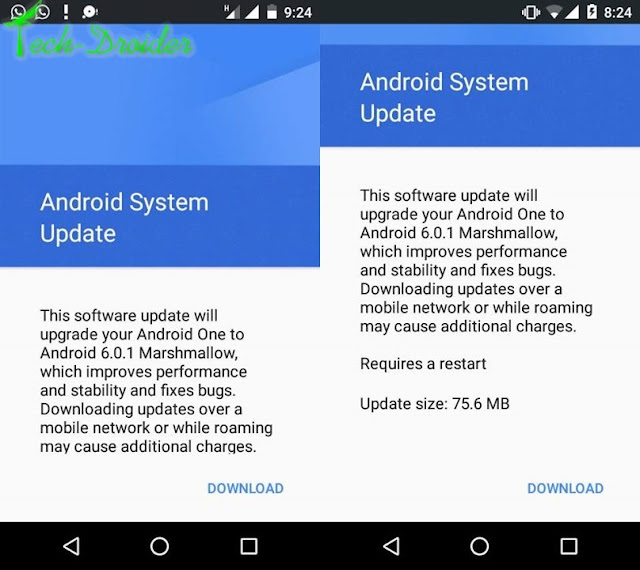
Recently We posted that Android one ( Micromax Canvas A1 , Spice Dream Uno and Karbonn Sparkle V ) just started getting Android 6.0.1 Marshmallow update in India .
Read full news - Android One Started getting 6.0.1 Marshmallow update in India
If your Android One have not got the update , You can manually install official Android 6.0.1 Marshmallow update by following instructions below -
How to Manually update Android One to 6.0.1 Marshmallow -
Step 1. Download the ota zip from below .
Step 2. Boot to stock recovery mode .
Step 3. Select apply update from sdcard .
Step 4. Choose Marshmallow 6.0.1 zip .
Downloads -
Android one Marshmallow 6.0.1 - Download here
Comments
Post a Comment