It's midway through January 2016, a whole new year. I still think of the previous Christmas and year end holidays though, as it was a whole lot of fun spending time with the family and kids. So how did your holidays go? I'm sure there were plenty of photos taken, yes? We did take a whole lot of photos, which I made it a point to find the right printer to print them all out. Introducing the all-new HP DeskJet Ink Advantage 3635 All-in-One Printer, a really cute looking printer, complete with blue 'kid-friendly' colour.
 |
| HP DeskJet Ink Advantage 3635 All-in-One Printer |
Now that the two kids have grown up to be at the 'fun' age (Martin at 3 years of age and baby Karlson at 1 and a half years old), we took the chance to bring them out for a full day of happy fun times at Sunway Lagoon last holidays. It was their first time there, splashing in the pool, swimming and doing a whole lot of fun activities with myself and the wife. Needless to say we did snap a lot of photos for memories.
 |
| Baby Karlson and I at Sunway Lagoon last holiday |
 |
| The wife, Janice and Martin enjoying themselves too |
Always a fan of HP DeskJet printers, I've done a host of writeups, gushing over their printers in the past. If you haven't read about what I've wrote previously, do check them out
here,
here and
here. It was with great delight then that I found this very child-friendly (at least to me, due to the colour scheme and matte surface) printer, the
HP DeskJet Ink Advantage 3635 which does the printing, copying, and a whole lot more!
 |
| Before the unboxing of the HP DeskJet Ink Advantage 3635 All-in-One Printer |
 |
| Unboxing the printer is simple enough, Martin can attest to it. |
HP makes one of the easiest to set-up printers I've tried and seen in a while. Minimal set-up required, the printer is up and running right out of the box and is ready for printing once connected to my wireless network. But before that, let's see some pictures of this really cute printer shall we? I do feel the colour blue really makes it striking for the kids to see, and with that we could do a host of activities together, from printing holiday pictures, to scanning and printing out activities based images.
 |
| View from the top, everything is controlled from the panel on the left side of the printer |
 |
| Print, Scan, Copy, Web - HP DeskJet Ink Advantage 3635 All-in-One Printer |
The printer from Hewlett-Packard is made out of matte polycarbonate, which gives it a rather light feel. The scanning bed can be found where it’s usually placed, on top of the printer. Beside it is the status display that conveniently shows the ink levels and some quick information.
 |
| Print up to 480 pages at a low cost |
 |
| Easily access the paper tray from the front, and paper feed at the top |
 |
| Paper feed tray, which can be easily stored into the printer when not in use |
Each button has unique actions which are stated in the manual. The paper feed tray is accessed by sliding it out and can be neatly tucked when not in use. Same goes to the paper tray in front of the printer. With a space-saving design, you can quickly print, scan, and copy by placing it almost anywhere in your house. It is designed to work quietly in the background so that you can print almost anywhere you choose. I placed it in the living room for the time being, as it is fun using it with the kids!
 |
| Baby Karlson approves of this printer too! |
The printer lets you stay connected easily by letting you print from your smartphone or tablet. Now this is some really cool function. Gone are the days where we are required to be physically wired to the printer for it to output/print anything. In fact, I could print wirelessly from anywhere in my house with a HP Connected account. Once registered, I can download, print, scan and copy my documents at the touch of a button.
 |
| The printer comes with 2 ink cartridges, one black and one colour cartridge |
 |
| Tested it out by printing this Angry Birds image for the kids to colour and doodle on |
The HP DeskJet Ink Advantage 3635 All-in-One Printer is so easy to use, even Martin got the hand of it after some minor setbacks. This printer retails for RM319, not the lowest I've seen, but from what I understand, HP's original ink cartridges are priced at a very affordable rate, so it's all good.
 |
| Your personal 24 hour printing facility, with wifi, by HP |
On a side note,
HP Malaysia is running a contest at the moment on their Facebook page,
linked here.
Share with HP the most memorable memory you’ve had with your child during the recent holiday period and you may stand the chance to win invites to their second Kids Day Out! This time, Kids Day Out will be held at Galactic Laser, Mid Valley Megamall for laser tag on 20th February!














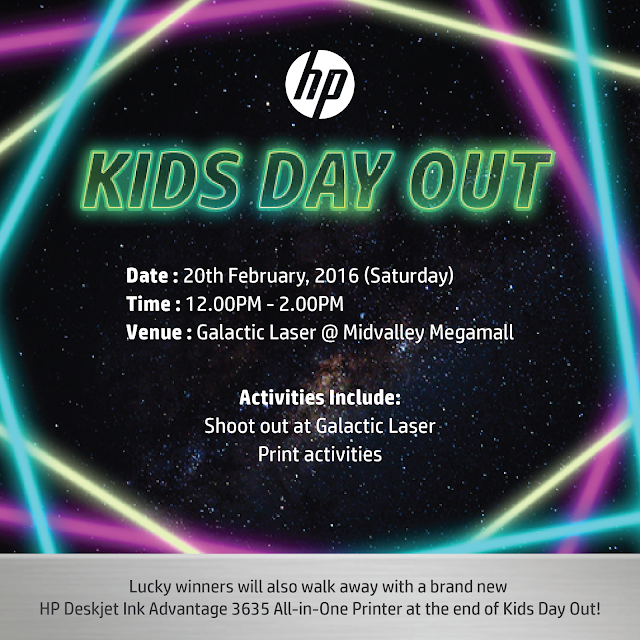
Comments
Post a Comment