
Jide's Remix Os allows you to Install Android 5.1.1 On your Desktop's/Mac . You can Install Remix Remix Os Directly onto your System or You can Dual Boot it .
Also Read -
Rooting Voids warranty ? But when you are rooting Remix Os 2.0 on PC or Mac !
Note - This Rooted Remix Os System Image does not contains Google Apps !
How to Root Remix Os 2.0 for PC -
Requirements -
Pre-installed Remix Os on PC ( Read Guide )
Step 1. Download Pre-Rooted Remix Os 2.0 System image zip from below .
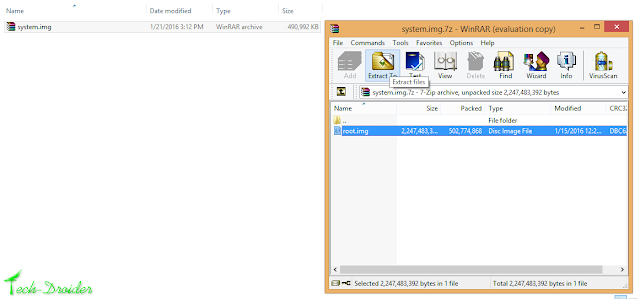
Step 2. Extract it and Rename the Image to "system.img" .
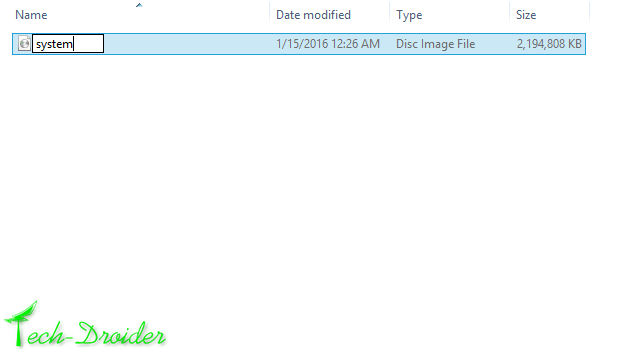
Step 3. Copy "system.img" to the directory where you have already Installed Remix Os 2.0 .
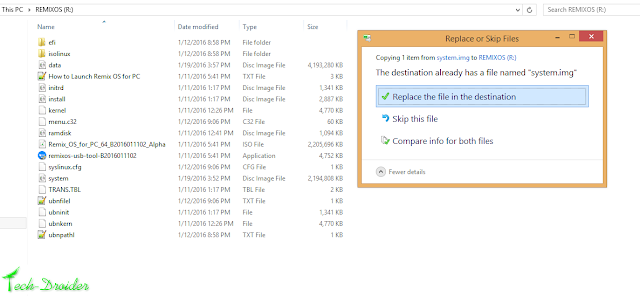
Step 4. Now Restart your Computer and Boot Remix Os 2.0 .
Step 5. You will find SuperSU installed on your Remix Os 2.0 .
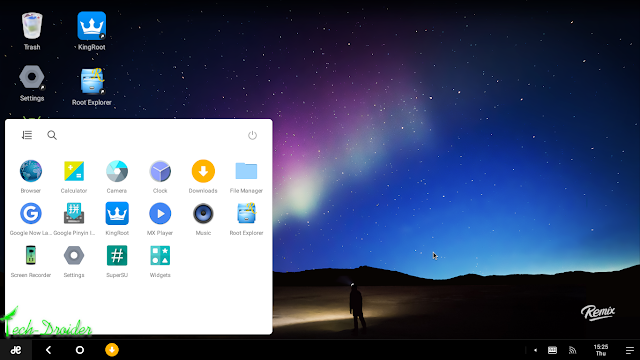
Step 6. Just Open SuperSU App and You will get a dialogue Box - "The Su Binary Needs to be Updated . Continue ? " Select Continue and then Select Normal and then Reboot !
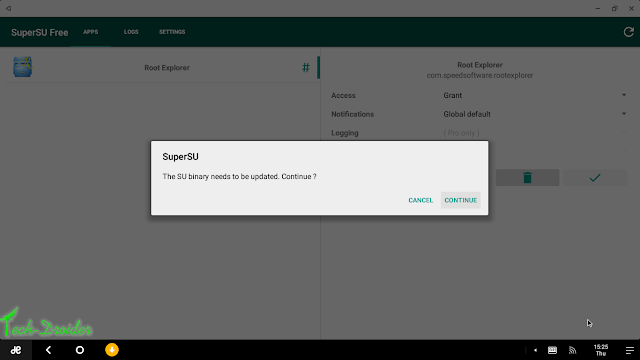
Now your Remix Os 2.0 for PC is finally Rooted !
Still having any problem rooting remix Os 2.0 ? Watch this Video !
Downloads -
Remix Os 2.0 Rooted System Image - Download Here ( Google Drive Thanks to Zahid Esmail ) / Mirror
Comment below if you had any problems in Rooting Remix Os 2.0 ( PC ) .
Comments
Post a Comment