Samsung Galaxy Core 2 is next popular Smartphone and is an upgrade version of Samsung Galaxy Core . Samsung Galaxy Core 2 comes with Android 4.4.2 Kitkat .
Samsung has no plans to update Samsung Galaxy Core 2 to Android 6.0 Marshmallow , But Thanks to Chus Zoof for making a Marshmallow Themed custom Rom for Samsung Galaxy Core 2 .
Below are some Screenshots of the Marshmallow Custom Rom for Samsung Galaxy Core 2 -
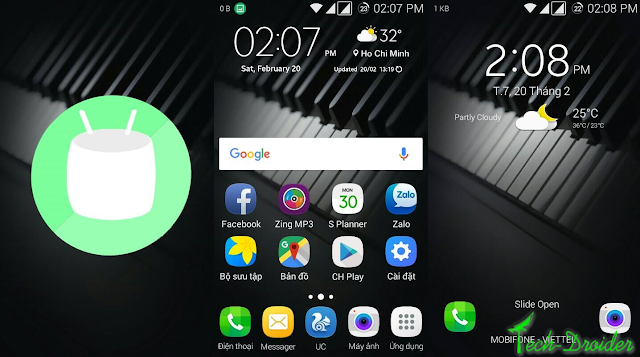
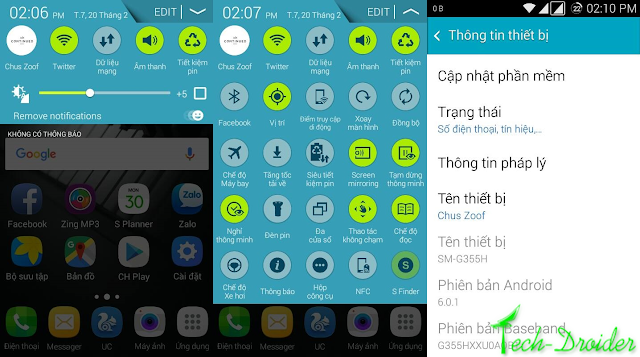
Note - We are not responsible for any damage caused to your Smartphone .
Note - This Rom is only for Galaxy Core 2 A0B1
Follow These Guides before Proceeding -
Samsung has no plans to update Samsung Galaxy Core 2 to Android 6.0 Marshmallow , But Thanks to Chus Zoof for making a Marshmallow Themed custom Rom for Samsung Galaxy Core 2 .
Below are some Screenshots of the Marshmallow Custom Rom for Samsung Galaxy Core 2 -
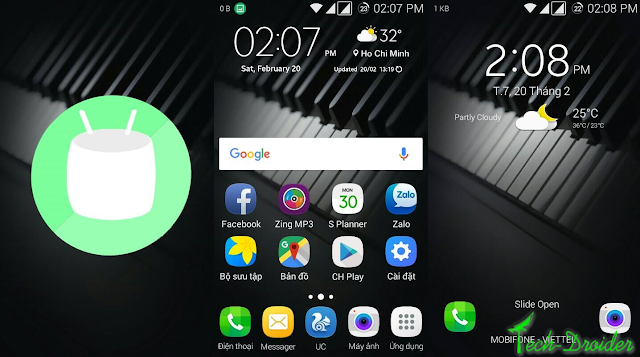
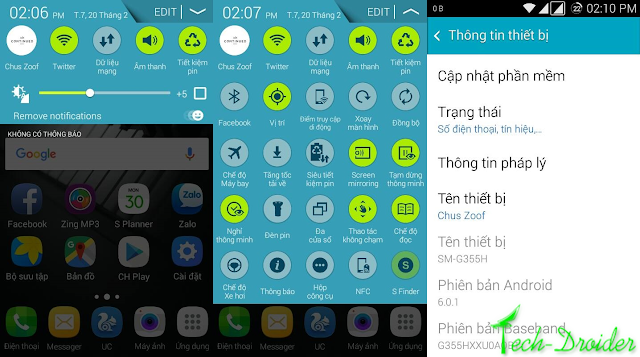
Note - We are not responsible for any damage caused to your Smartphone .
Note - This Rom is only for Galaxy Core 2 A0B1
Follow These Guides before Proceeding -
How to Install Lollipop Rom on Samsung Galaxy Core 2 SM-G355H/M
Step 1. First you have to Install Deodex Rom ( A0B1 ) on your Smartphone , Download The Deodex Rom from Here and flash it !
Step 2. Download The Marshmallow Rom and Fix file for Samsung Galaxy Core 2 from below .
Step 3. Boot to CWM recovery mode .
Step 4. Wipe data , Wipe cache and dalvik cache .
Step 5. Mount Data , cache , system .
Step 5. Mount Data , cache , system .
Step 6. Select Install zip from sdcard and choose the Rom and fix file you downloaded following Step 1 .
Step 7. Reboot your Phone .
If you find any problem while installing , see this Video Guide of Installing Marshmallow on Core 2 .
Video Review of Marshmallow on Core 2
If you find any problem while installing , see this Video Guide of Installing Marshmallow on Core 2 .
Video Review of Marshmallow on Core 2
Downloads -
Marshmallow rom - Download Here ( New ) + Fix File ( A0B1 )
Download Here ( Link Dead )
Update Rom working ! Follow new Instructions !
The Rom is working - Source Facebook
Download Here ( Link Dead )
Update Rom working ! Follow new Instructions !
The Rom is working - Source Facebook
Comments
Post a Comment