It was surprising that suddenly Google has revealed about it's upcoming new update Android N. The Android N developer preview version is available now but the name for N yet to be decided. The good news is that the Android team at Google is working hard as you are getting the testing version of Android N in just a five months after the releasing of Android Marshmallow.
Here are the 5 features that can be a best till now.
Multitasking ( Multi-Window )
Android N lets you two apps live side-by-side with true multitasking capabilities in your Nexus device. You may have seen this feature in Apple iPad Air 2 in iOS 9 and Samsung galaxy. But in Android N it is better than these smartphones. You can perform multitasking by holding down on the recent button in the bottom left corner, it will immediately splits up the screen when you are in an app, and after that you can resize the window of certain apps to a degree, but not all.
More quicker - Quick Settings.
Google has realised the the complexity of notifications bar. Now Quick Settings menu will appear at the top of the notifications shade. With one downward swipe will toggle Wi-Fi, Bluetooth, Do Not Disturb, Airplane Mode and Mobile Data. For other quick access like Hotspot, Auto-rotate, Flashlight, Cast and Night mode will appear by tapping a small downward arrow at corner of right side or you can swipe second time.
Instant Reply Or Direct Reply
Now you won't have to leave your current opened window to reply some of your incoming messages. With the Quick settings, Android team of Google has also made very compatible way of replying any messages. You can see in above picture.
Doze Mode
Battery life is the one of the most common problem for any kind of smartphone. You might be knowing about Doze mode in Android Marshmallow, but Android N takes it to the next level when your smartphone's Display is Off. What it really does is put the phone in a deep standby mode.
Automated User Interface
This is another feature that has been on iPhone already and now Android users will be getting a taste of it through the latest version of the OS. With Night Mode, Android N will automatically turn the user interface to a darker theme after the sunset.
Well, this is the first preview build version of Android N, You may see more features and stability next preview build of Android N. For more keep visiting.
Here are the 5 features that can be a best till now.
Multitasking ( Multi-Window )
Android N lets you two apps live side-by-side with true multitasking capabilities in your Nexus device. You may have seen this feature in Apple iPad Air 2 in iOS 9 and Samsung galaxy. But in Android N it is better than these smartphones. You can perform multitasking by holding down on the recent button in the bottom left corner, it will immediately splits up the screen when you are in an app, and after that you can resize the window of certain apps to a degree, but not all.
More quicker - Quick Settings.
Google has realised the the complexity of notifications bar. Now Quick Settings menu will appear at the top of the notifications shade. With one downward swipe will toggle Wi-Fi, Bluetooth, Do Not Disturb, Airplane Mode and Mobile Data. For other quick access like Hotspot, Auto-rotate, Flashlight, Cast and Night mode will appear by tapping a small downward arrow at corner of right side or you can swipe second time.
Instant Reply Or Direct Reply
Now you won't have to leave your current opened window to reply some of your incoming messages. With the Quick settings, Android team of Google has also made very compatible way of replying any messages. You can see in above picture.
Doze Mode
Battery life is the one of the most common problem for any kind of smartphone. You might be knowing about Doze mode in Android Marshmallow, but Android N takes it to the next level when your smartphone's Display is Off. What it really does is put the phone in a deep standby mode.
Automated User Interface
This is another feature that has been on iPhone already and now Android users will be getting a taste of it through the latest version of the OS. With Night Mode, Android N will automatically turn the user interface to a darker theme after the sunset.
Well, this is the first preview build version of Android N, You may see more features and stability next preview build of Android N. For more keep visiting.

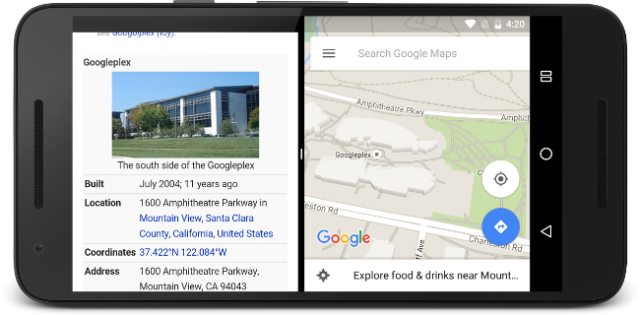

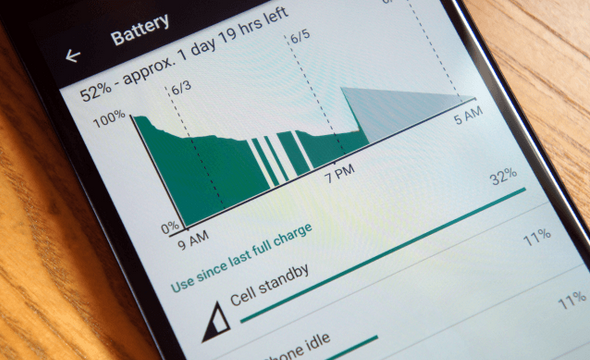

Comments
Post a Comment