Google Docs released yesterday another new interesting feature that allows users to download their Google documents in EPUB format. And as you know, EPUB is a file format that you can download and read in different digital devices (smartphones, tablets, computers) and through various apps and e-readers. With this new feature, you will be able to create and share digital content that can be read on a ‘diverse range of screen sizes and devices’.
To convert a Google document into EPUB, you simply click on ‘File’, then hover over ‘Download as’ and choose ‘EPUB publication’ as shown in the GIF below.
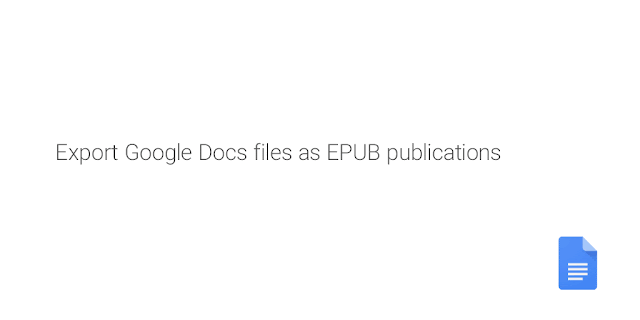
Follow us on : Twitter, Facebook , Google plus, Pinterest .
Comments
Post a Comment