Google Sheets announced yesterday the release of a new handy feature that allows you to easily convert text to columns. This is especially helpful when pasting delimited data ( data separated by commas) in a spreadsheet. With a single click you will have all your delimited data spread across different columns.
To split your delimited data, you simply select the column you want to split, click ‘data’ then choose ‘Split text to columns’ and pick one of the options there. You can split data using commas, periods, spaces, semicolons and many other popular separators.
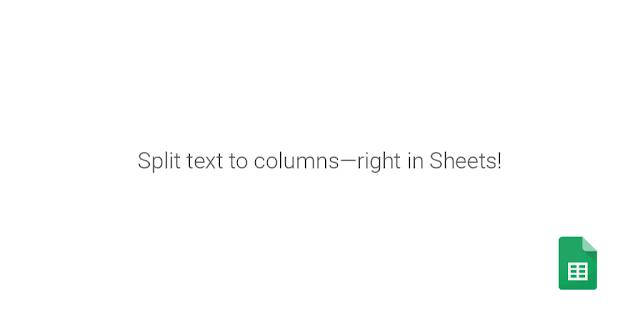
‘In addition to the “Split text to columns” option, you can also format cells containing delimited data using a contextual menu that appears immediately after you’ve pasted data, as shown in the animation below. You can choose a custom separator through this method also’. Check out Google Sheets Help Center to learn more.
Follow us on : Twitter, Facebook , Google plus, Pinterest .
Comments
Post a Comment