Over the last few weeks, Google has been rolling out some cool new features and functionalities to Google Drive. For those of you who haven’t seen them yet, below is a quick overview of the major new releases. Our favourite feature in this collection is number four which allows Drive file owners to set expiration dates for access to files they share with others. After the expiration is over ,file receivers are denied access.
1- Link sharing on Google Drive
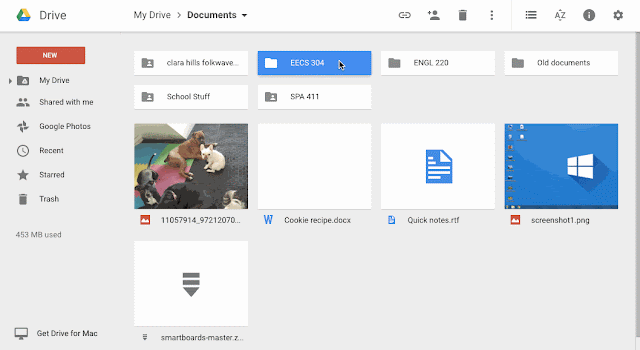
Drive has recently added a new functionality that makes it easy for users to quickly share files via ‘Get sharable link’. This is how it works: select the file you want to share, click on ‘ Get sharable link’ icon and the link will be automatically saved to the clipboard for easy distribution. Receivers will only have view access, however, “To prevent accidental over-sharing, the user will see an animation when clicking the link icon that makes it clear that the permissions are being changed to allow the link to be shared with view access with those who will be receiving it. In addition, there is a confirmation message that appears on the screen, alerting users of the change in permissions, and giving them the option to easily undo it.” This feature works only in Drive for the web.
2- Google Hangouts video calls
Google Hangouts has augmented the participant limit for Hangouts video calls from 15 to 25 Google Apps customers. It has also enhanced the overall quality of video hangouts by displaying video feeds at the bottom of the screen of 1only the 10 most active video call participants.
3- Set expiration dates for access to files on your Drive
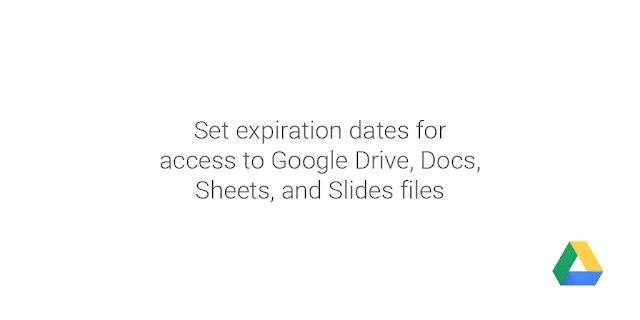
This new feature will allow you to set an expiration date for access to Docs, Sheets, and Slides files you share with others. When the expiration date passes, receivers will be denied access to your files. This feature works only with ‘users with comment or view access; you will not be able to set expiration dates for file owners or users with edit access.’ Additionally, this feature will be rolling out over the next two to three months.
4- New features for Slides and Sheets iPad apps
New updates have been released to Google Sheets and Slides apps for iOS. Users now can ‘view and modify existing filters in the Google Sheets iOS app; change the theme or layout of a presentation in the Google Slides iOS app.’
Comments
Post a Comment