You don't start blogging for awards. You blog because you are passionate about your profession, and have ideas & content to share with potential readers. If you blog it, they will come. Eventually. It may just take a while! Don't give up! I blogged for YEARS out the aethernets and for a handful of readers! (I'm lookin at YOU dear Svetlana in Vladivostock!) And you surely don't start blogging for comments! If you are expecting comments when you start blogging you're gonna be discouraged awfully quick and give up. I get about 6 or 7 comments per blog post and most all of those are spam. That's why I treasure each and every REAL comment I get!
Now, I am in NO WAY saying I'm an expert blogger, (or writer! ha!) but I do have some ideas and tips for blogging that I've gathered over the years that I'd like to share and I'd love to hear yours!
Start When You're Ready, Already!
I started blogging in 2006, a few months after I saw the amazing (& now retired TL) Francey Harris’s present her landmark blog, Gargoyles Loose in the Library at my first AASL05 in Pittsburgh. It was an epiphany! Why struggle with a static library web page when I can have an ongoing conversation with my students, parents, & community with a blog?! However, my first year I wrote only eight posts — that’s it. If you choose to blog, it is a long-term relationship. If you're just trying to stat a web presence my usual advice, when asked, is start with a Wiki, Twitter, and not a blog! (blogs are hard work!) Blogs are like pets - they require care and feeding; Wikis are like a cactus plant - you can water them occasionally. Wikis don't judge you, wiki's don't give you internal guilt trips, and wikis can be neglected a bit. I'm a longtime Wikispaces fan. Bonus: they're also super easy to use and don't intimidate the new or reluctant tech user! But if you start a blog you should try to maintain it. Post when you can, be upbeat, share what you can, give anecdotes about your profession, tech tips, lesson ideas, your successes, your failures, & professional philosophies. So here goes....
No Excuses!
When blogging, do NOT apologize for not posting! Ever. Have you ever landed randomly on a blog & started to skim past posts and noticed that almost every other one started with "I'm so sorry I haven't posted in a while I've been so..." (insert lame excuse here) People don’t want to hear that! It's boring & pathetic, unnecessary, and I've done it myself! But it's also human nature! We innately feel self-induced guilt for not writing...FIGHT IT! Here's a challenge - go back and check your past blog posts and if you've started more than one post with that - take the time to edit that out & promise never do it again.
Keep an Idea Folder Going!
When you see an interesting Tweet or think of something that might make a cool blog posting - bookmark it, file it away, or jot it down. That way, whenever you feel like blogging but just can't think of a topic - then you can go to those brainstorming ideas. It's like creating a little safe-deposit box of blogging awesomeness!
Schedule It.
I try and blog on Sunday mornings. But be flexible. Having a schedule helps me "git er done" but if I'm traveling over the weekend or just don't feel like it, I don't blog. If I'm inspired & excited on a Wednesday - I blog Wednesday night! Whatever. It's a balance....having a schedule but not being a slave to it. I'm blogging on a Saturday because we're celebrating my Mom's B-day tomorrow & I wanted to get this off my list. (Sadly, my laundry is still in the hamper by the stairs!-GAH!)
Get Graphic!
Show pictures. People love reading blogs with graphics embedded that help illustrate what you are sharing. If you don't want to get as graphically saturated as this blog, with a picture for almost every paragraph, try to find a coordinating picture for the top of your blog post. You can easily (and for free!)use Flickr Creative Commons. You can edit or tweak those graphics with PicMonkey Just always give attribution!
Share Shamelessly!
Share the content you create enthusiastically and shamelessly. If you invent a wheel (or even a spoke!) share it so that someone else (always think of the new or first year librarian or teacher) doesn't have to re-invent that same wheel! This goes for lesson plans, activities, promotions, and products.
Gimme a Widget!
Embed widgets & videos on your blog. pages. Adding Video & Widgets to a Wikispaces page is really easy! Check out the Comic Life graphic & this wikipage for directions. -How to Embed Almost Anything in your Website. Widgets are mini-applications that may be embedded in websites, blogs, wikis, etc. They are often dynamic and interactive. Note: Most of the Digital Storytelling Tools and online Video portals provide embed code. More resources can be found on the Information Fluency Wikipage as part of the Smackdown I participated in at AASL09
Adding Video & Widgets to a Wikispaces page is really easy! Check out the Comic Life graphic & this wikipage for directions. -How to Embed Almost Anything in your Website. Widgets are mini-applications that may be embedded in websites, blogs, wikis, etc. They are often dynamic and interactive. Note: Most of the Digital Storytelling Tools and online Video portals provide embed code. More resources can be found on the Information Fluency Wikipage as part of the Smackdown I participated in at AASL09 
"My Tip: YOUR VOICE is the BEST VOICE.I always appreciate blogs that embrace an original, authentic voice. I find them more approachable and even more personal. An authentic voice feels both like a trusted friend and a valued colleague... and keeps me reading post after post." Be passionate, be positive, and always be professional. The kiddos we teach are in our trust and just like a doctor or lawyer we protect our kids by not talking about them in any way that could be negative. I'm privileged to have that privilege. Cheering their successes is a whole different thing. We all have frustrations in our jobs but a blog is not where to vent them. Doug Johnson has a great post about this! BFTP: Blogging and a little common senseShare the content you create enthusiastically and shamelessly. If you invent a wheel (or even a spoke!) share it so that someone else (always think of the new or first year librarian or teacher) doesn't have to re-invent that same wheel! This goes for lesson plans, activities, promotions, and products.
- Use Slideshare to embed your PPT's & Docs
- Use Flickr or another easily navigated photo sharing site for your pics & graphics
- Link to your wikispaces or web page for complete lesson plans. Think of the blog as the appetizer & the wikipage as the meal.
- Use Google Docs & Google forms!
Gimme a Widget!
Embed widgets & videos on your blog. pages.
Give Credit!
Don't forget to credit your sources, quotes, inspiration, graphics, & more! The more you give the more you will get back. Giving attribution is hot!
Buy Your Name!
For $10 bucks a year you can own your own domain through Google Apps. You don't want to be the last person who has their own domain or let someone else get it. I was lazy in this, considered it back in the late 90's - went with Angelfire instead. That was stooopid. Wish I had grabbed Gwyneth Jones before the Welsh Opera singer & the Sci Fi YA Author! Ahh well! Now I have 2 domains! thedaringlibrarian.com for this blog and daringlibrarian.com for my electronic portfolio.
Don't forget to credit your sources, quotes, inspiration, graphics, & more! The more you give the more you will get back. Giving attribution is hot!
Buy Your Name!
For $10 bucks a year you can own your own domain through Google Apps. You don't want to be the last person who has their own domain or let someone else get it. I was lazy in this, considered it back in the late 90's - went with Angelfire instead. That was stooopid. Wish I had grabbed Gwyneth Jones before the Welsh Opera singer & the Sci Fi YA Author! Ahh well! Now I have 2 domains! thedaringlibrarian.com for this blog and daringlibrarian.com for my electronic portfolio.
Be Thankful!
If someone took the time to leave a comment on your blog, Tweet a thanks! Or comment back! Better yet, go to their blog - read one of their posts, & give back a nice comment. Pay it forward!
Lastly, be stubborn!
The school library Blogger I started in 2006 was blocked by my district and it really threw me for a loop. I blogged about how Life is Not Filtered & moved my MHMS Daring School Library Media blog over to EduBlogs - I didn't migrate the old posts (I'm lazy, right?) but I had to learn a new publishing format - ouchie! In the end, it's for the best...so if you're starting a new education related blog whether it's a professional or school blog, I'd recommend an EduBlogs. Doubtful your district will block those. But, you never know....be nimble, be daring, be digital, be flexible, be ready to roll, and always have fun! Thank you for reading!
What are YOUR blogging tips? What works for you? What did I miss? I'd love to hear your thoughts in the comments!
Can't Get Enough of Miss Critter Sharpe? Follow her on Titter & check out her latest YouTube Video below!
Credits & References:
Pictures of Critter Sharpe used with her Mommy's permission
Video of Critter Sharpe from YouTube
Screenshots from my blogs & wikis. (links on right)
Some quotes were from a Washington Post interview -What is Literacy Today
My Blogs are Blocked-Life is Not Filtered


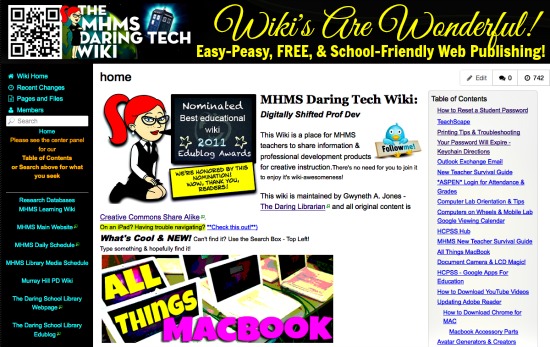
Comments
Post a Comment